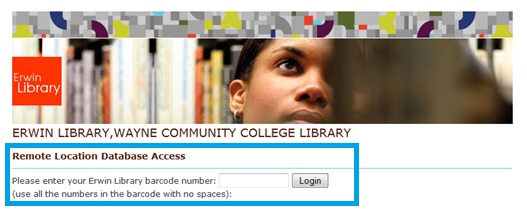Publication Title Search
To find an eBook by Exact Title or Keyword on the Erwin Library website:
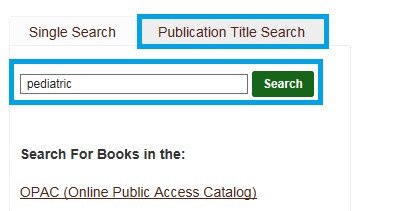
- Enter a Keyword search term (single word or phrase) with no punctuation or Exact Title into the Publication Title Search box (in this example "pediatric" as a Keyword) and click the Search button
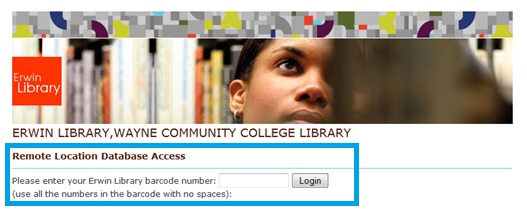
- Have your Erwin Library barcode number ready to use as a login at the Remote User Access page prompt if you are using a computer outside of the library
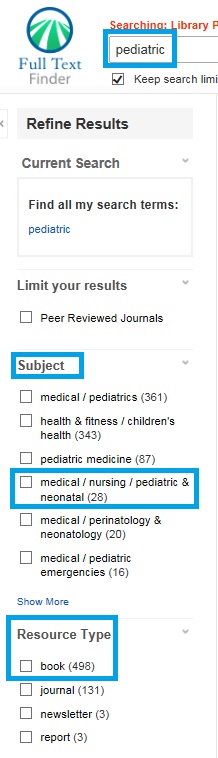
- Confine your Search Results list to eBooks using Refine Results menu options:
- Click the Resource Type book checkbox to block journals and confine your results to eBooks
- In the Subject menu click a subject checkbox to focus your Search Results (in this example, medical/nursing/pediatric/neonatal, which offers 28 items to view)
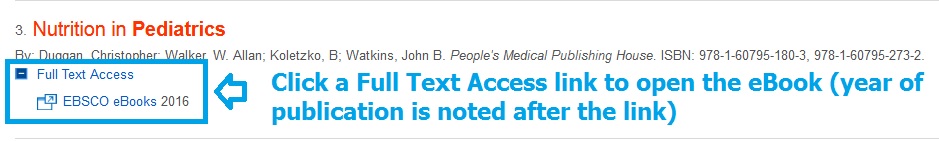
- View an eBook from the Search Results list entries by clicking a PDF Full Text link (there may be more than one option listed)
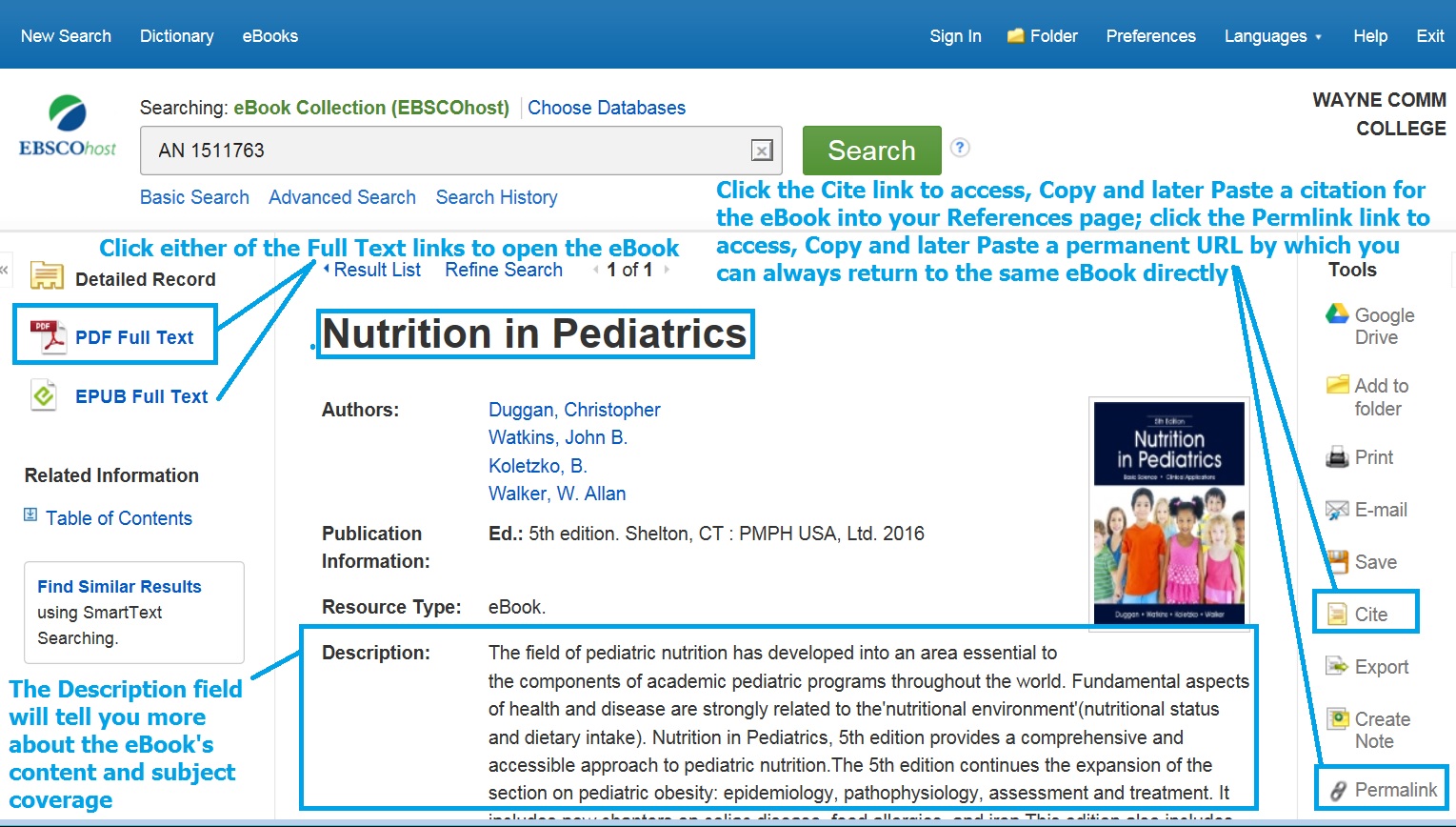
- Consult the Description field (or Abstract) on the Detailed Record page to make sure the eBook's contents is appropriate for your research
- Click on either a PDF or EPUB Full Text link to open the eBook in a viewing window
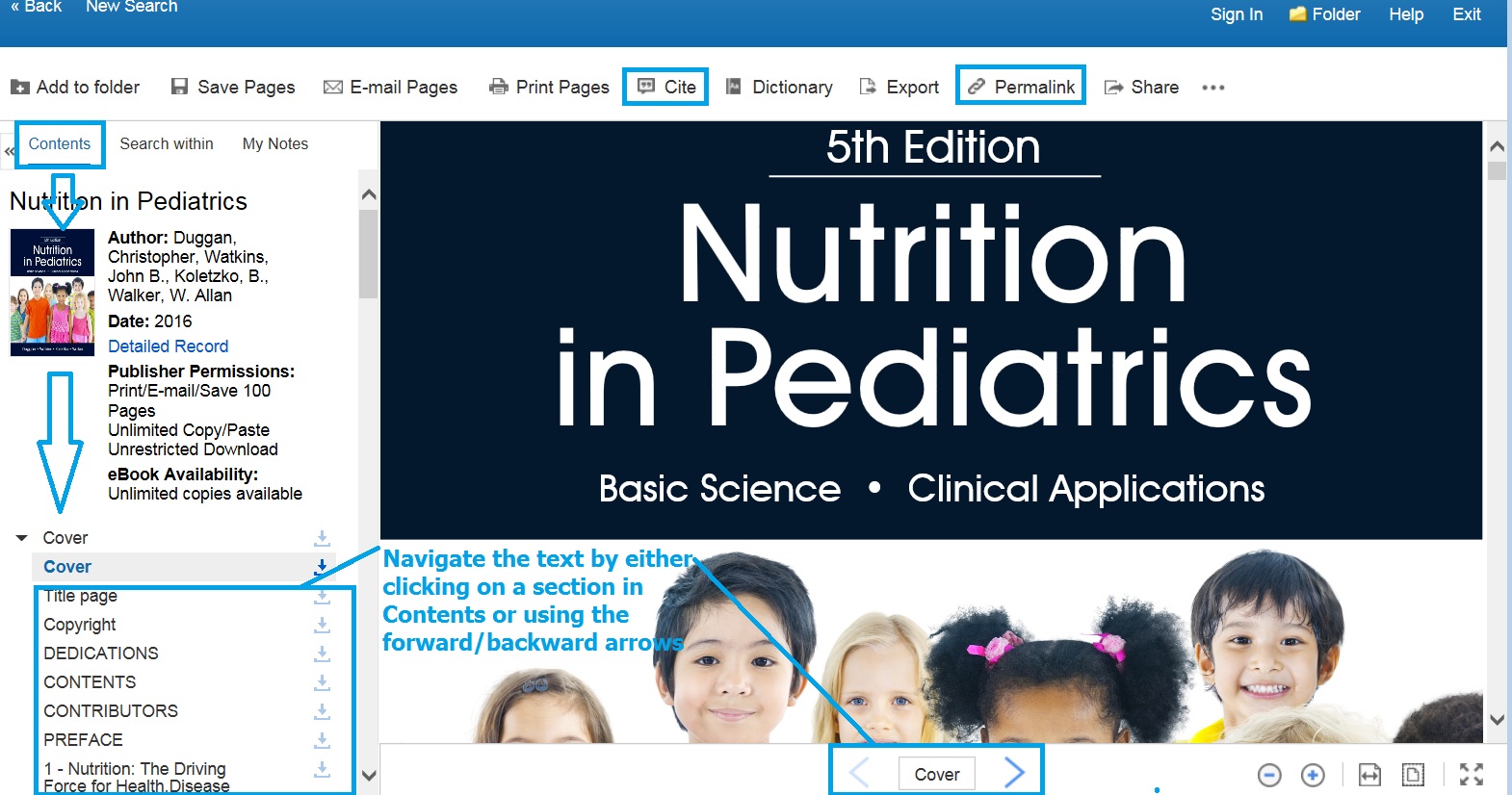
- Navigate through the eBook text using:
- The Table of Contents drop-down menu on the left side of the eBook text viewing window
- Or directional arrows at the bottom of the viewing window

- Permalink the eBook to access it again later:
- Click the Permalink icon on the right side of the Detailed Record or at the top of the article viewing window to open a Permalink box contaiing a URL, then Copy the entire URL inside the Permalink box
- Copy procedure: right click your mouse inside the box, choose Select All from the menu box, then right click again inside the box with the highlighed URL, and choose Copy from the menu box

- Cite the eBook in your References or Biblography page:
- Click the Cite icon at the top of the PDF Full Text viewing window (also on the right side of the Detailed Record page)
- To open a Citation Format box
- Choose your citation style, in this example APA
- Highlight and Copy the citation